Your cart is currently empty!
FAQ
How do I install my plugins?
To install your plugins, you must place the appropriate plugin file into the folder in which your DAW searches for plugins. After you have done this, restart your DAW and perform a rescan of the plugins on your system.
MAC:
On your Mac you will have two folders:
/Library/Audio/Plug-Ins/VST3
/Library/Audio/Plug-Ins/Components
VST3 for VST3 plugins and Components for AU plugins.
Place “plugin-name.vst3” into the VST3 folder, and “plugin-name.Component” into the Components folder. It should look like this:
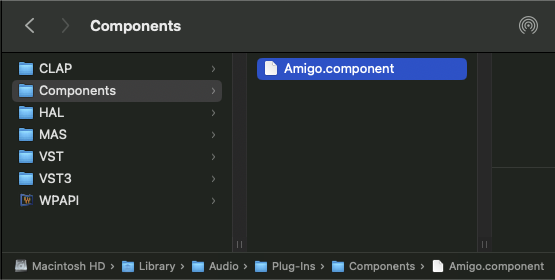
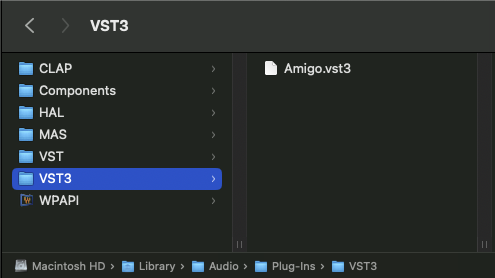
To find this folder more easily, you can enable the Path Bar in Finder by going View -> Show Path Bar.
Common problems:
Ensure that the plugin is not hyperlinked but you have actually copied it/moved it into the plugin folder.
If MacOS says “the file needs to be downloaded” it is because the file is stored in iCloud. Make sure it is actually sorted on your computer.
WINDOWS:
Windows has ONE location for VST3 files (Please try using this folder before contacting for help):
C:/Program Files/Common Files/VST3
Plugins will appear as folders “plugin.vst3”, this is normal and is recommended by Steinberg (the people who created vst3).
Please copy the WHOLE FOLDER named (plugin.vst3) into the plugins directory.
It should look like this:
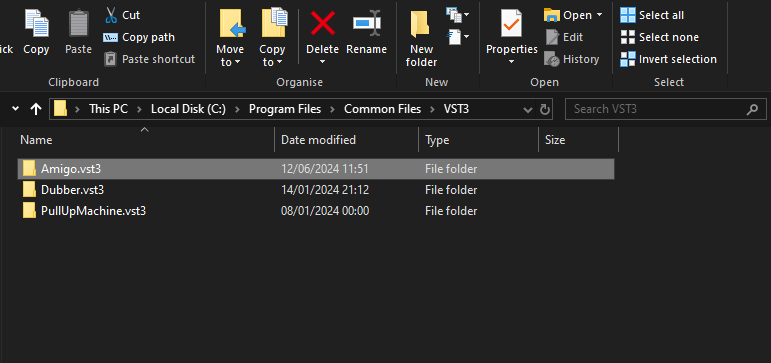
Common Problems:
Please use the recommended install location, external locations such as on external drives, or those created by FL studio, do not work as reliably as the default location.
DO NOT put the plugin into “Program Files(x86)”, as this is a 32 BIT LOCATION.
Where do i find the licence key for Amigo or the update download?
go to: https://potenzadsp.com/my-account/orders/
Click view on the order u did of Amigo Sampler, On the Order view u can see your licence key and download the updated plugin .zip
you should also have had an automatic e-mail upon purchase from us which gave you your licence key ( even for people who used payhipamigo coupon )
I bought Amigo/Pullupmachine a while ago (before june 15th 2024), its not appearing on my account? Please follow these instructions
Please go to https://potenzadsp.com/my-account/ and make an account.
Note** you must use the same email in the checkout form as which u purchased Amigo or Pullupmachine with, this is how we check if you own it or not.
If you do not do so the coupon will not work.
Add Amigo and or Pullupmachine to your cart and at checkout
use one of the following coupon codes or both of them at same time:
payhippullup – if you purchased PullUpMachine
payhipamigo – if you purchased Amigo
This should entitle you to a 100% discount on the new website
and essentially transferring over your old purchase :).
Where is my verification email?
We have had a lot of issues getting all email providers to accept emails from us, particularly emails hosted by Apple ( icloud, me.com ) and a couple other services.
Always make sure to check your spam folder for the e-mail.
Sometimes Email providers ( icloud, me.com ) have unreasonably strict security rules on spam in place that make it hard for small business to send automated emails like verification links.
We are very sorry for the inconvenience, but we’d ask you to try to use a different email address if you happen to be be using one of those email providers.
You can still apply the email you used to buy Amigo/PullupMachine at billing on the checkout form to get your discount even though you register the account under a different email adress 🙂
